Altspace: Upload cameras in kits
It can be tricky to have cameras uploaded to Altspace, you’ll usually end up with an error ‘HttpRequestException: 422 Unprocessable Entity‘
If you check the error details you’ll find that it’s caused by an attached ‘UniversalAdditionalCameraData‘ script. We have to remove that script in order for the kit to upload correctly.
Open your kit prefab
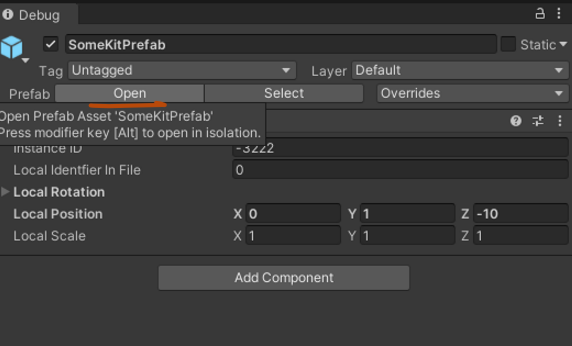
Select your camera and go to the inspector’s settings (the three dots on the top right corner).
From there you can switch the inspector to Debug.
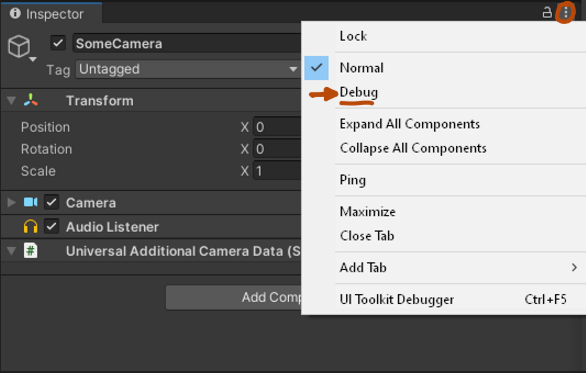
Now you have access to the script path of the component, set it to none to disable it.
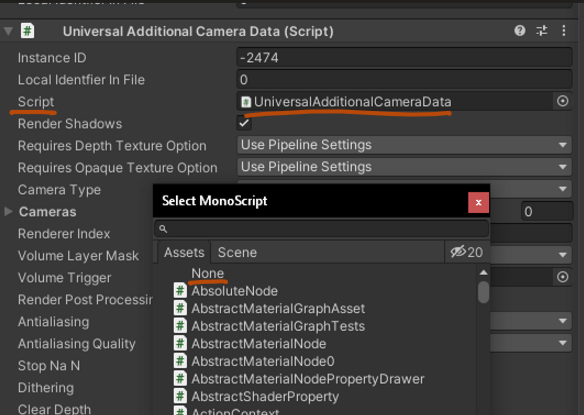
This will result in a message that you can ignore, just click OK.
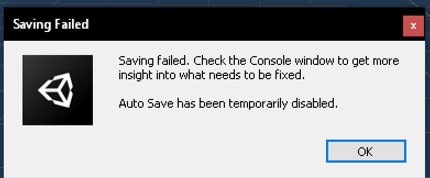
Remove the void component.
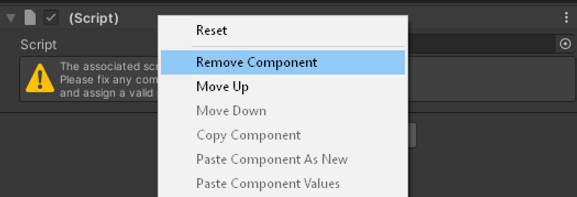
Then exit the prefab mode by clicking on the top left arrow in the hierarchy panel next to the prefab title.
It will spawn a message from where you can finally save the changes.
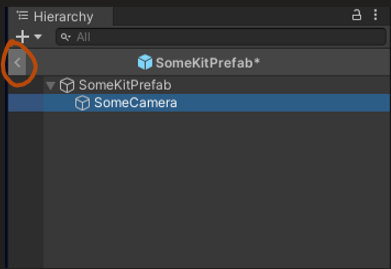
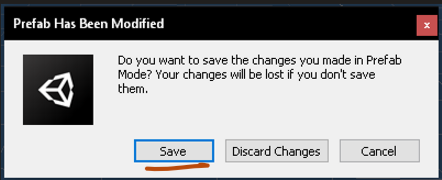
Now you are good to upload your kit but be aware that further modifications may change back the camera component to its previous state – forcing you to repeat the operation.
